In WordPress, the front end of your website is the section that is visible to users. It’s where visitors will find your blog posts and other content, and on eCommerce sites, where your customers will find your products. It is also sometimes spelled ‘frontend’.
This is the part of your website that visitors will interact with, reading your content, leaving comments, and navigating through its sections. So you should aim to make it as attractive, readable, and user friendly as possible.
It’s also the part of your website that will be indexed by search engines, so you will need to pay close attention to SEO best practices.

What Is the Front End of a WordPress Website?
The front end of your WordPress website includes everything your visitors see when visiting the site. This includes all of your content, including the posts and pages you have created.
It also includes the way they interact with the website, such as leaving comments on your posts and navigating your site using the menus you provided.
The theme you choose and the widgets you install will determine the way your front end looks. And the plugins you install will give it the extra features your users need.

There is a lot involved in creating an effective website. That’s why we’ve written a helpful step by step guide on how to make a WordPress website.
Who Can See the Front End of Your Website?
The front end of your website is publicly accessible. It can be seen by both human visitors and search engines.
That means it’s important to make sure your website is visually pleasing and has readable content. You can check our list of excellent WordPress website examples for inspiration.
It’s also important to optimize the speed and performance of your website to provide a good user experience, and track user engagement so you can strategically plan for growth.
In order to increase your website traffic, you also need to make sure your front end is friendly towards search engines. You can learn the best practices for SEO in our ultimate WordPress SEO guide for beginners.
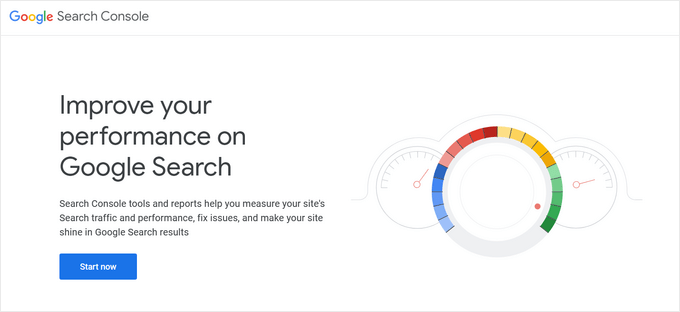
What Is the Difference Between Front End and Backend?
While the front end of your website is publicly visible, the backend can only be seen by users who can log in to your website.
You can think of it like the front door and back door to a restaurant. The front door is where customers enter so they can order food and be seated. The back door is where the restaurant owner and other staff enter, and gives access to the kitchen, offices, and storerooms that customers will never see.
In WordPress, the backend is the dashboard or admin area where administrative tasks can be performed. It is where your website settings can be configured, themes and plugins installed, and new content added.
A person’s user role will determine which sections of the backend can be accessed as well as the tasks they are permitted to perform.
We hope this article helped you learn more about front end in WordPress. You may also want to see our Additional Reading list below for related articles on useful WordPress tips, tricks, and ideas.
If you liked this guide, then please consider subscribing to our YouTube Channel for WordPress video tutorials. You can also find us on Twitter and Facebook.



