WordPress 6.4 has been released recently. It is the third major release of 2023.
It comes with significant new features, bug fixes, and changes to improve the way you create and manage your website.
In this article, we will show you what’s new in WordPress 6.4 with screenshots of new features.

Note: WordPress 6.4 is a major release, and unless you are on a managed WordPress hosting service, you’ll need to initiate the update manually. Follow our guide on how to safely update WordPress for instructions.
Important: Don’t forget to create a complete WordPress backup before the update.
That being said, here is a breakdown of what’s new in WordPress 6.4:
- New Default Theme – Twenty Twenty-Four
- Improved Pattern Management with Custom Categories
- Attachment Pages Disabled By Default
- Display Images in Lightbox Pop
- Redesigned Command Palette
- Block Editor Improvements
- Background Images for Group Block
- Improved Toolbar for Parent / Child Blocks
- Improved Outline / List View
- Open in New Tab in Link Preview
- Block Hooks Are Now Available
- Under The Hood Changes
Video List
If you’d prefer written updates, keep reading.
New Default Theme – Twenty Twenty-Four
As the year’s last release, WordPress 6.4 will ship with a new default theme called Twenty Twenty-Four.
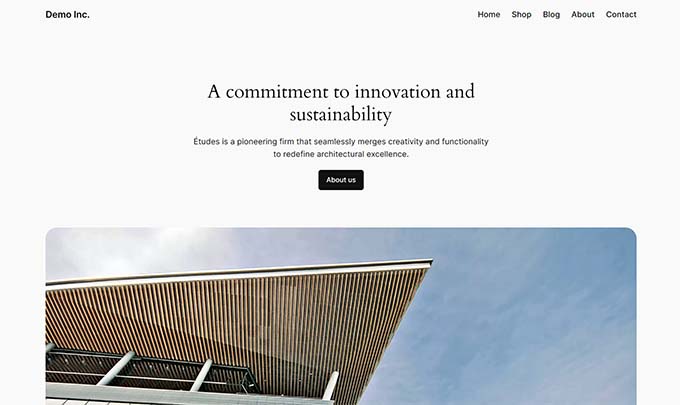
It is a multi-purpose default theme suitable for all kinds of websites.
With flexibility and customization in mind, Twenty Twenty-Four is quite easy to edit and customize. It even ships in 6 style variations to choose from.
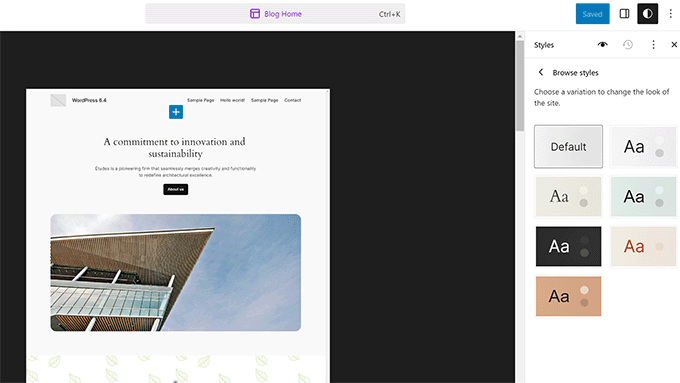
WordPress block patterns enable users to quickly create content layouts for their posts and pages.
Twenty Twenty-Four ships with dozens of patterns you can use on your site.
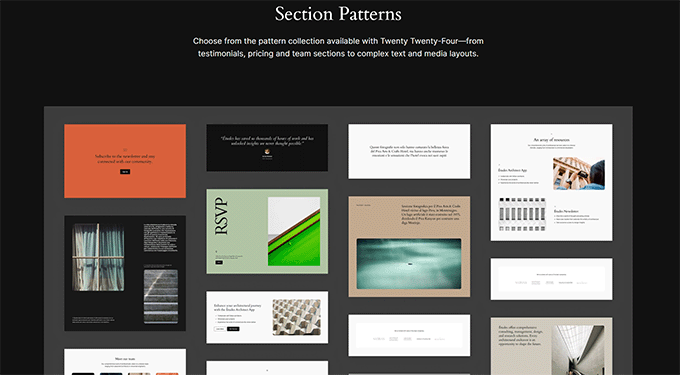
This includes section patterns that allow you to add commonly used sections to your layouts like an FAQ section, call to action section, services, and more.
Improved Pattern Management with Custom Categories
Patterns are groups of blocks pre-arranged to use anywhere on your website quickly.
WordPress 6.4 makes managing all your patterns in the site editor easier.
You can now add your own pattern categories when creating a new pattern.
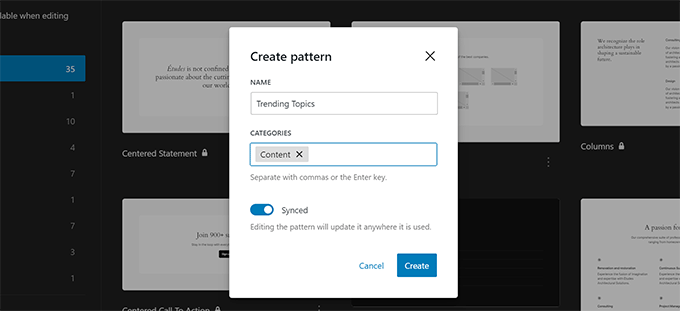
The Pattern creation modal looks the same across your WordPress admin area.
Inside the Site Editor, the Patterns tab shows your patterns organized in categories.
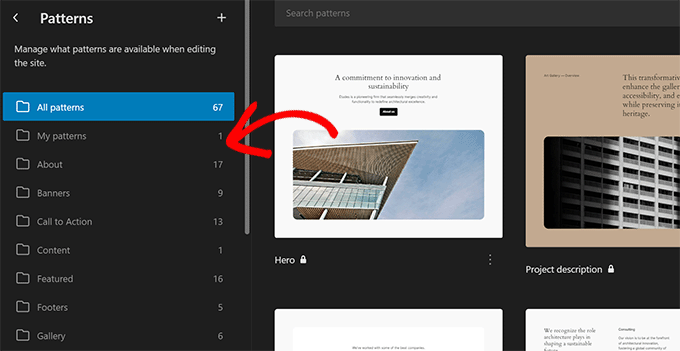
Attachment Pages Disabled By Default
Previously, WordPress created a page for attachments you uploaded to your website.
This page only showed the attachment (image or other media file) and its description. These pages were then crawled by search engines and considered unsuitable for your WordPress website SEO.
Users relied on WordPress SEO plugins like All in One SEO to disable attachment pages and redirect users to the post where they added that image or media.
With WordPress 6.4, attachment pages will be disabled by default for all new websites.
If you have an existing WordPress website, it will work as before. However, if you want to disable attachment pages, then you can add the following custom code snippet to your website.
update_option( 'wp_attachment_pages_enabled', 0 );
Display Images in Lightbox Pop
Another popular way to display larger images is by displaying them in a lightbox popup.
WordPress 6.4 now allows users to enable lightbox popups for images in their posts and pages.
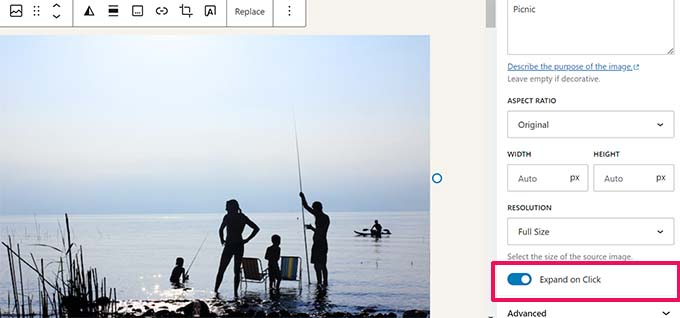
After adding an image, you can toggle the Expand on Click option under the block settings to open it in a lightbox popup.
This simple image popup allows users to enlarge images without leaving a page.
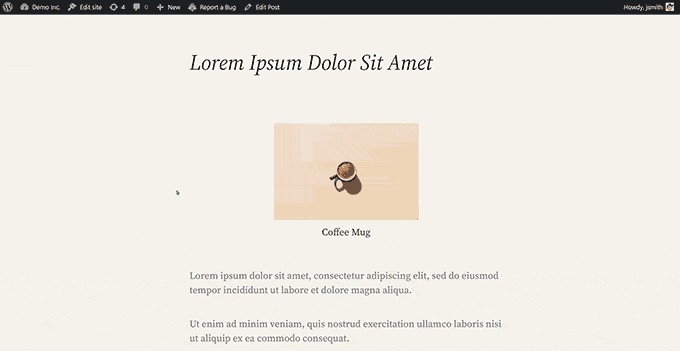
This feature is new and quite basic. For instance, if you add an image gallery, you’ll have to set it for each image.
For a better user experience with beautiful image galleries, we recommend using Envira Gallery or NextGen.
These are the best WordPress photo gallery plugins for photographers and portfolio websites with beautiful lightbox popups, animations, slideshows, gallery styles, and more.
Redesigned Command Palette
The command palette was introduced in WordPress 6.3. It allowed users to type in commands using the keyboard shortcut CTRL+K quickly.
WordPress 6.4 brings several improvements to the tool and new keyboard shortcuts. First, there is a subtle design update, which makes element text slightly darker to increase contrast.
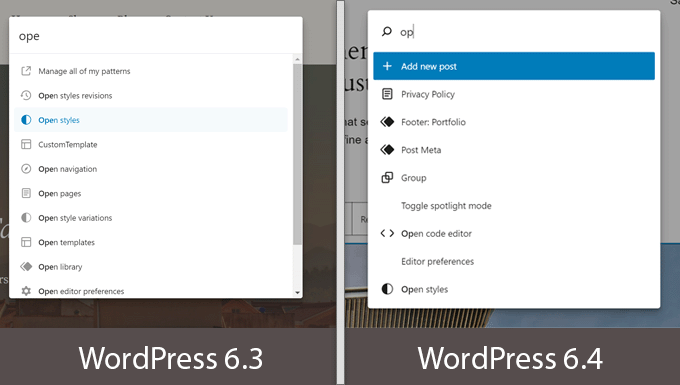
There are new commands and actions introduced to work with blocks. This includes duplicate, transform, delete, or insert commands.
You can also select multiple blocks and transform them using the command palette.
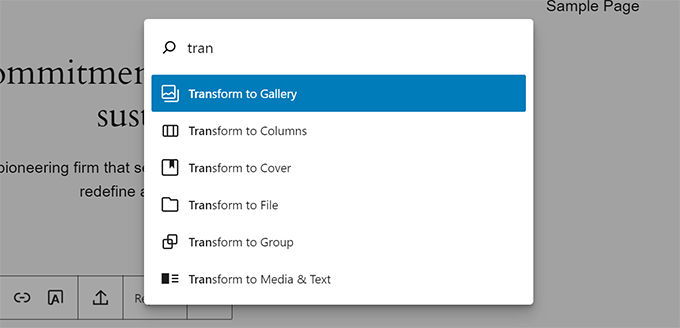
Block Editor Improvements
WordPress 6.4 includes several Gutenberg (the project name for the block content editor) releases in the core. Each one of them includes several new features and enhancements.
Following are some of the more noticeable enhancements in Block Editor.
Background Images for Group Block
Grouping blocks is the easiest way to create different layout sections in the post, page, or full site editor.
Previously, it wasn’t possible to add a background image to a block using the block editor. WordPress 6.4 now allows users to set a background image for any group block.
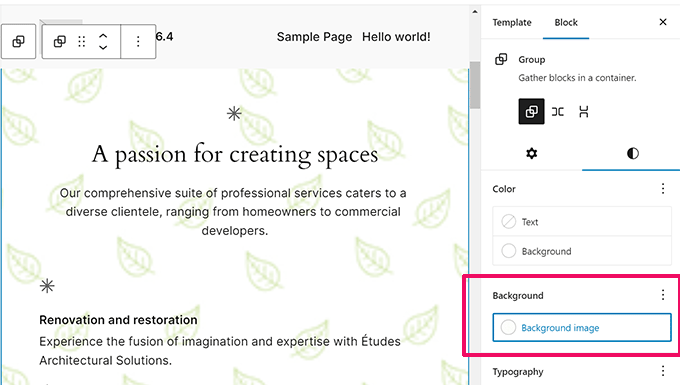
Improved Toolbar for Parent / Child Blocks
When working with blocks that have child blocks, the toolbar previously kept moving and changing as you moved around blocks.
This didn’t produce an ideal user experience for blocks like Navigation, List, and Quote.
WordPress 6.4 automatically attaches the child toolbar to the parent and creates a consistent user experience as you move around the inner blocks.
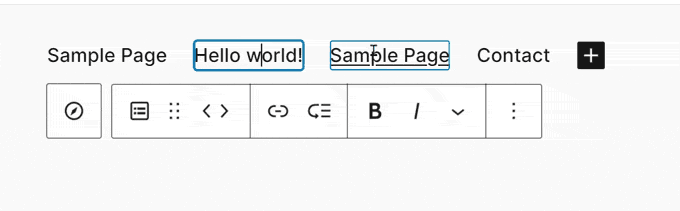
Improved Outline / List View
The List view shows you a quick outline of your page or post layout in the site/block editor.
WordPress 6.4 comes with a revamped list view with new features and a better experience.
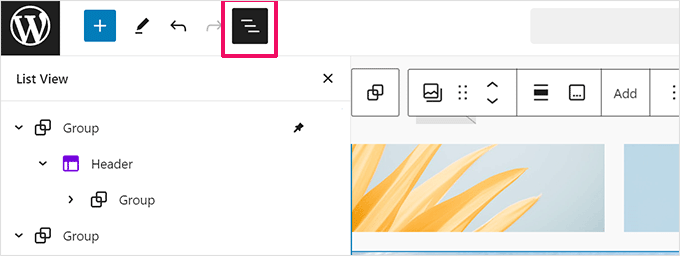
You can now rename Group blocks in the list view.
This would help you identify what each group block does and will make your layouts more readable.
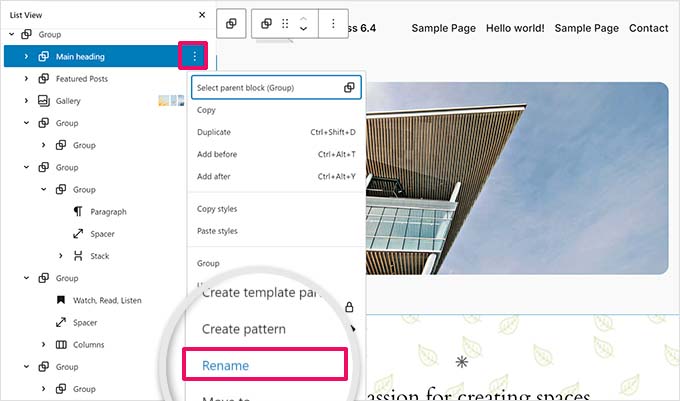
Previously, the list view only showed the label image or gallery when you added an image or gallery. You had to scroll to see which image or gallery it was manually.
With WordPress 6.4, you will now see a preview of the image in the list view.
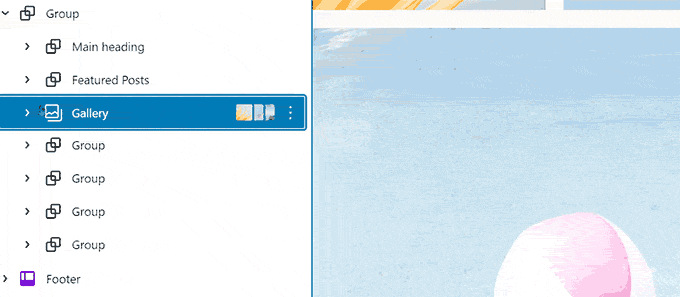
Open in New Tab in Link Preview
In WordPress 6.3, the link preview control moved the option to ‘Open in new tab’ under the Advanced toggle.
It required a few extra clicks to open a link in a new tab.
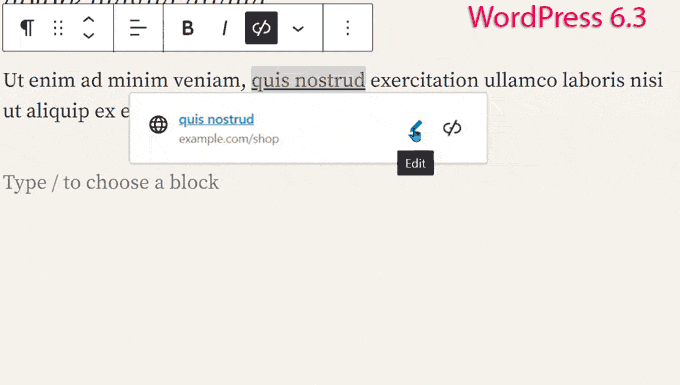
This was a commonly used feature used by many users.
Based on the user requests, the core team added a new checkbox in the link preview modal so that users can set a link to open in a new tab without going into the advanced options.
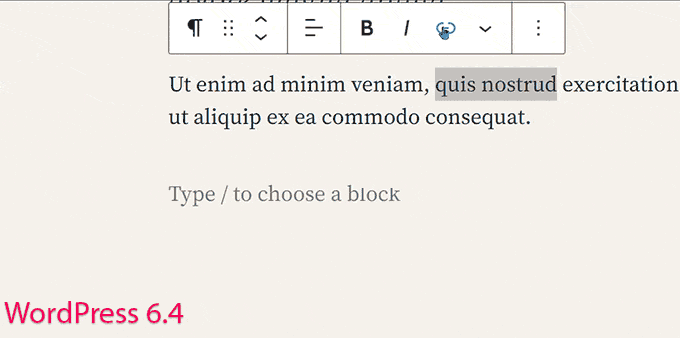
Block Hooks Are Now Available
WordPress 6.4 brings the block hook functionality for developers.
Named after the functionality of the hooks in WordPress core APIs, block hooks allow developers to extend blocks dynamically.
For instance, plugins can add their own options to a block. The block settings panel will show these options, and users will be able to turn them on and off.
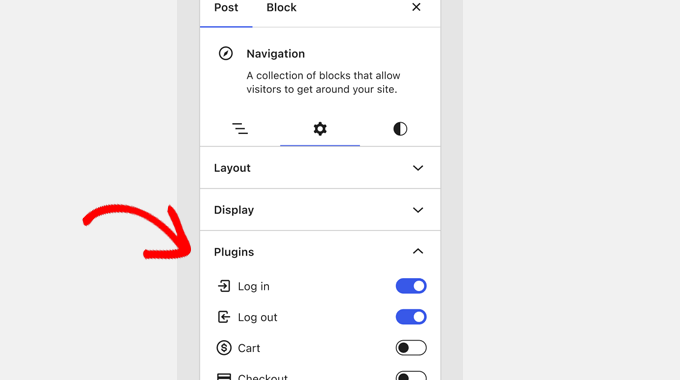
Under The Hood Changes
WordPress 6.4 also includes several changes intended for developers. Here are some of the most significant under-the-hood changes.
- New admin notice functions are introduced. (Details)
- TEMPLATEPATH and STYLESHEETPATH constants are deprecated. (#18298)
- Framework to add revisions for post meta in WordPress. (#20564)
- Theme developers can configure their own default min and max viewport widths for calculating fluid font sizes. (#59048)
- A block hook field is added to block types. (#59346)
We hope this article helped you explore the new features of WordPress 6.4. We are particularly excited about block hooks for developers and all the quality-of-life changes to the block editor that will make it easier for users to create content.
If you liked this article, then please subscribe to our YouTube Channel for WordPress video tutorials. You can also find us on Twitter and Facebook.




Syed Balkhi says
Hey WPBeginner readers,
Did you know you can win exciting prizes by commenting on WPBeginner?
Every month, our top blog commenters will win HUGE rewards, including premium WordPress plugin licenses and cash prizes.
You can get more details about the contest from here.
Start sharing your thoughts below to stand a chance to win!
Moinuddin Waheed says
yesterday I installed the wordpress on one of my clients website and see this new interface on the home page. I was felt like who designed my website without me doing anything then realise that it’s the new updated version of the wordpress which automatically installs the 2024 version to the new installs. heartening to see so much improvement in the wordpres website development.
WPBeginner Support says
Glad to hear you are liking the WordPress updates
Admin
Piotrek says
The enhancement in pattern management is a particularly welcomed addition. The ability to create custom categories for patterns in the site editor brings a new level of organization and efficiency to the process, making it easier for users to navigate and utilize patterns for their content layouts.
I also find the decision to disable attachment pages by default in WordPress 6.4 to be a thoughtful move. This change aligns with SEO best practices, addressing the concerns of users who previously had to rely on additional plugins to achieve this. It not only streamlines the user experience but also underscores WordPress’s commitment to improving out-of-the-box SEO.
As with any update, there might be concerns about compatibility with existing websites. It’s reassuring to see that WordPress has considered this by maintaining the functionality for existing websites while implementing the default disablement for new ones.
One question that comes to mind is whether there are any additional features or improvements in the backend infrastructure of WordPress 6.4 that contribute to better performance or security ?
WPBeginner Support says
There are many performance improvements that are in the update for the backend that are not overtly visible to users
Admin
Ralph says
Update is always a good thing! WordPress never disappoints with frequent updates and new features.
Jiří Vaněk says
Unfortunately, updates aren’t always smooth sailing. WordPress 6.4 showed us the potential issues that can arise from an update. For instance, there was a significant problem with cURL and also with Oxygen Builder. During this update, I dealt with numerous websites crashing and unhappy owners. I personally encountered issues with the PolyLang plugin.
Jiří Vaněk says
Finally, WordPress has brought the image background feature to the Gutenberg editor for block groups. What other page builders could do before, WordPress can now do as well. A very useful feature.
WPBeginner Support says
Glad you found the feature useful
Admin
Ram E. says
I’ve installed this latest version last week and it’s been great so far. Love the new theme’s fonts and the performance enhancements. Would be nice if I am a developer myself so I can try using/experimenting the hooks with ease.
WPBeginner Support says
Glad to hear you’ve been enjoying the update
Admin
KHALID ZAMAN says
I’m thrilled to explore the latest features in WordPress 6.4. Thank You WPBeginner! For updating the WordPress user in such a detailed post. The improvements seem to be a of great importance, and I appreciate the dedication of the WordPress team in constantly enhancing the user experience.
WPBeginner Support says
Glad to hear you found our article helpful
Admin
A Owadud Bhuiyan says
Another version is here 6.4.1
6.4.0 version is really coming up new looking. That’s great for us.
Really great to know about this.
Rick Rottman says
I set up Twenty Twenty-Four In a local environment and imported ten or so posts. I could not get it to stop displaying the demo content and display the posts I imported.
When is a theme not a theme? Twenty Twenty-Four doesn’t follow standard WordPress theme conventions.
WPBeginner Support says
Thanks for sharing your experience with it, just to be safe please check which page you have set as your blog page under Settings>Reading as you may be seeing the default homepage.
Admin
Tanushree Cabs says
nice, very helpful information, astra theme has these features already…
WPBeginner Support says
Bringing helpful features from one theme or plugin to the default WordPress experience is not a bad thing
Admin
Geethu Anoop says
Thank you for the detailed update on WordPress 6.4. Looking forward to testing it out the different patterns and happy they have disabled the attachment page by default.
WPBeginner Support says
You’re welcome, glad we could share what to expect in the update
Admin
Konrad says
new default theme and cleaner command pallette lookiing neat thanks for the breakdown
thanks for the breakdown
WPBeginner Support says
You’re welcome
Admin
George says
The new WordPress update (6.4) is a game changer but not for those of us using AMP. Please they should fix the preview.js script
Ahmed Omar says
the new updates are bringing more advances and more web development
thank you
WPBeginner Support says
You’re welcome, glad we could share what to expect with this update
Admin
Jiří Vaněk says
However, I believe that for many people using builders like Elementor or Divi, there isn’t that much happening. WordPress pushed Gutenberg a lot, but for example, Gutenberg is still a very unintuitive editor for me. They should work on making it more user-friendly.
Naveera Batool says
Hurrah! WordPress 6.4 is here, with its third major release in 2023.
WPBeginner Support says
Admin
Mikolaj says
This is exciting news for WordPress users! With the release of WordPress 6.4, it’s clear that the platform is continually evolving to provide a better web development and content management experience. The fact that this is the third major release of 2023 alone underscores the dedication of the WordPress community to keep improving the platform.