Are you looking for an honest web hosting comparison of Bluehost vs GoDaddy?
These are two of the most popular affordable hosting companies on the market. However, for beginners, it’s often not clear which one is better for their website.
In this guide, we will compare Bluehost vs GoDaddy with their pros and cons so that you can make the right decision.

Comparison of Bluehost vs GoDaddy
Bluehost and GoDaddy are two of the most affordable hosting companies for people looking for a low-price hosting option to control their website costs.
Both are very popular. GoDaddy has a large market share and hosts over 40 million websites, while Bluehost is an official WordPress.org recommended hosting provider.
But which is the best platform for your new WordPress website?
In this comparison, we will take a closer look into the pros and cons of Bluehost vs GoDaddy in detail. However, if you don’t want to go through the full comparison, here is a quick summary:
| Bluehost | GoDaddy | |
|---|---|---|
| Pricing | $2.75 | $2.99 |
| Hosting Type | Shared | Managed |
| Free Domain | Yes | Yes |
| Free SSL | Yes | Yes |
| Support | Live Chat / Email / Phone | Live Chat / Phone |
| Visit Bluehost | Visit GoDaddy |
That being said, let’s compare each one of them and see how they stack up.
Bluehost Comparison
Bluehost is one of the biggest web hosting companies in the world and an officially recommended WordPress host. They offer WordPress-optimized hosting plans with faster servers and reliable performance.
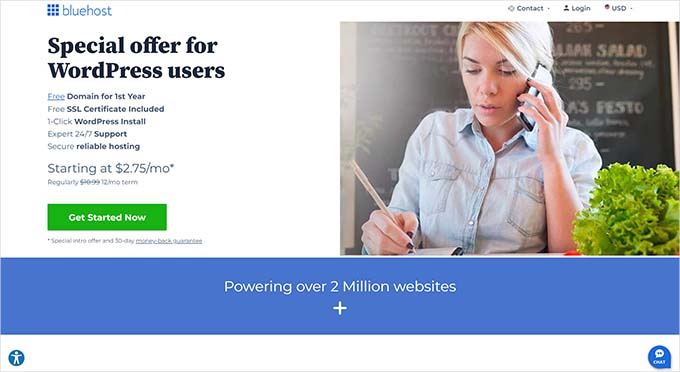
Their shared hosting prices are lower priced when compared to other hosting companies. This makes them a good choice for beginners and small businesses on a limited budget.
Pros of Bluehost
Bluehost offers great value at a low cost, but what are some of their pros and cons? Let’s start with some of the benefits of using Bluehost as your hosting service:
- Lower Costs – Bluehost’s entry-level plan allows you to get started with your website for a lower price, which is great value for new small businesses, bloggers, portfolios, and other types of websites.
- Ease of Use – Bluehost has one of the most beginner-friendly hosting control panels that makes it super easy to install WordPress (one click) and manage your website.
- Free Domain – They offer a free domain name, which saves you additional money on your start-up costs.
- Free CDN + Free SSL – Bluehost offers a free CDN to speed up your website, and all plans come with a free SSL certificate to improve website security.
- Website Speed – In our tests, we found that Bluehost performs well, with no performance optimization done on our test sites. You can also add WordPress caching plugins to unlock further speed improvements.
- Staging Sites + Dev Tools – Bluehost plans come with staging site setup, automatic WordPress updates, the ability to change PHP versions, SFTP access, and more.
Cons of Bluehost
Obviously, there are some downsides to using Bluehost as well. Here are some of the disadvantages that you may want to know:
- Higher Domain Renewal Price – Their free domain renewal price is higher than average. This does not have an immediate impact on most businesses, but it is something you may need to keep in mind.
- Upselling Addons – You will see a lot of upselling during signup. Most beginners usually don’t need these products right away, so you can skip them.
Bluehost Review
Bluehost has a 5-star rating on WPBeginner based on over 300 user reviews and the high value they offer at low prices. We also ran our own performance and stress tests on their servers, which you can read all about in our detailed Bluehost review.
The best thing about Bluehost is that you get a free domain with all plans, unlimited bandwidth and SSD storage on their Plus plan, and great overall value for what you pay.
Plus, their eCommerce hosting plan for WooCommerce comes with over $1000+ in premium WooCommerce and WordPress extensions, which is a huge cost saving for online store owners.
GoDaddy Comparison
GoDaddy is a famous web hosting company and the world’s biggest domain registrar. They offer a huge variety of hosting plans for individuals and businesses of every size.
GoDaddy has a large market share in the website hosting space, and many popular websites use them. However, they are not always the best option when you are building a website, creating a blog, or starting a new business.
Pros of GoDaddy
GoDaddy is a popular low-cost hosting provider, but what are some of their pros and cons? Let’s start with some of the benefits of using GoDaddy as your hosting service:
- WordPress-Optimized Hosting – GoDaddy’s managed WordPress hosting plans are run on servers optimized for WordPress for faster and more secure hosting.
- Managed Hosting – GoDaddy handles some basic administrative tasks for you, such as installing WordPress, automated daily backups, WordPress core updates, and server-level caching. Bluehost shared hosting plans also include some of these tasks.
- Free Domain – They offer a free domain name, which helps you save money on your start-up costs.
- Free CDN + Free SSL – GoDaddy plans come with the Cloudflare CDN to speed up your website, and all plans come with a free SSL certificate to improve website security.
- Affordable – GoDaddy has very reasonable prices for all the features they offer.
- 24/7 Support – No matter when you need help, GoDaddy support is available any time of day or night.
- Monthly Billing Option – For those who prefer to pay month to month, there is a monthly billing option. However, you get a bigger discount if you pay for at least a year in advance.
Cons of GoDaddy
Are there any downsides to using GoDaddy? Here are some of the disadvantages that you may want to know:
- Addons – GoDaddy offers a huge variety of services. During the checkout process, many of these tools and features will be offered to you as addons. These are completely optional, but some users may find all the upsell offers to be too aggressive.
- Controversial Ads – GoDaddy has come under fire several times over the years due to its controversial advertising. While this does not affect their hosting services, some users have moved away from GoDaddy in protest against their ads.
- No Email Support – While still offering 24/7 support by live chat and phone, GoDaddy has discontinued email support.
GoDaddy Review
GoDaddy has a 5-star rating on WPBeginner, but this is based on 16 reviews compared to over 300 for Bluehost. You will find detailed information about their hosting in our GoDaddy review.
Like Bluehost, GoDaddy’s plans offer excellent value. You get one year of free domain registration, a free SSL certificate, SSD storage, and unlimited bandwidth with all plans. Plus, their hosting plans are managed, saving you some ongoing maintenance work.
However, GoDaddy’s overall onboarding experience is not as beginner friendly. And while they offer 24/7 support via live chat and phone, they no longer offer email support.
Bluehost vs GoDaddy – Which Is Better?
Now that we have compared different features of Bluehost vs GoDaddy, you may still be wondering which one of these hosting providers is better.
If you are looking for the most affordable hosting, then the best choice is Bluehost. They offer better pricing for small businesses. They also have better support, and their My Sites dashboard and overall onboarding experience is a lot more beginner-friendly.
But maybe you would prefer the convenience of managed hosting, where the routine maintenance work such as updates, backups, and more is done for you.
In that case, GoDaddy offers basic managed hosting plans at a very affordable rate. In fact, they are much cheaper than Bluehost’s managed hosting. However, GoDaddy’s managed hosting plans offer fewer features when compared with the best managed hosting providers.
Although it will cost you more, we recommend WP Engine for managed WordPress hosting. They are the best for scaling your website, and they can even offer custom cloud hosting using Amazon’s infrastructure and more.
Frequently Asked Questions (FAQs) About Bluehost vs GoDaddy
Having helped thousands of users choose the best web host for their needs, we have answered quite a few questions. Here are some of the answers to the most frequently asked questions about Bluehost vs GoDaddy.
Which is better for beginners, Bluehost or GoDaddy?
Bluehost is the most beginner-friendly WordPress hosting company on the market. They automatically install WordPress for you when you sign up. They also have an easy-to-use control panel that allows you to manage your hosting account by yourself.
There is plenty of help available with detailed guides, video tutorials, and articles. You also have 24/7 access to their expert support via live chat and phone.
GoDaddy is also a good option for beginners, but their hosting can be more complex to use.
Does Bluehost or GoDaddy have the greater market share?
Over 4 million websites are hosted on Bluehost. Out of the top 1 million websites based on traffic, just 0.37% use Bluehost.
GoDaddy has a much bigger market share, hosting over 40 million websites. And when we look at the top 1 million websites based on traffic, 2.06% host their sites with GoDaddy.
Where are Bluehost and GoDaddy servers located?
Bluehost operates their own in-house data center located in Utah, US. It is a massive 50,000 square feet facility that serves as its primary data center.
GoDaddy has nine server facilities around the world, located in North America, Europe, and Asia. These facilities house over 37,000 servers in total.
Can I use subdomains for my site?
Yes, you can use subdomains on either Bluehost or GoDaddy.
Are there other hosting providers that you haven’t covered in this comparison?
Yes, there are literally thousands of web hosting companies on the market, including SiteGround, WP Engine, Hostinger, HostGator, DreamHost, GreenGeeks, Kinsta, A2 Hosting, and more.
We only compared Bluehost vs GoDaddy in this article because they are the most popular affordable WordPress hosting companies.
Do you have any special discounts for Bluehost or GoDaddy?
Yes, because WPBeginner is the largest WordPress resource site, our users can get special discounts on popular hosting providers as well as other WordPress plugins. You can see all 100+ WordPress deals here.
You can use our Bluehost coupon to get over 60% off + a free domain.
Our GoDaddy coupon gets you 70% off on web hosting.
We hope this comparison of Bluehost vs GoDaddy helped you decide which hosting platform is better for your new website. You may also want to see our guide on how to choose the best domain registrar or our expert picks of the best monthly web hosting plans.
If you liked this article, then please subscribe to our YouTube Channel for WordPress video tutorials. You can also find us on Twitter and Facebook.




Syed Balkhi says
Hey WPBeginner readers,
Did you know you can win exciting prizes by commenting on WPBeginner?
Every month, our top blog commenters will win HUGE rewards, including premium WordPress plugin licenses and cash prizes.
You can get more details about the contest from here.
Start sharing your thoughts below to stand a chance to win!
Lara Carter says
This is really interesting. By “questionable adds” what do you mean as were thinking of starting a website based around kids books, so would this be appropriate and would this make Bluehost the best one to consider.
WPBeginner Support says
We mean the previous GoDaddy commercial ads that were run. It’s not something against their hosting itself it is more about the marketing of the company.
Admin