Are you a designer or photographer looking for the easiest way to build a portfolio website in WordPress?
There are plenty of WordPress portfolio plugins that allow you to easily build beautiful portfolios for your websites. However, finding the perfect portfolio plugin can be difficult for beginners. You will need to find a plugin that makes your work stand out, loads fast, and looks good on mobile devices.
In this article, we have hand-picked some of the best WordPress portfolio plugins for designers and photographers.

Choosing Between WordPress Portfolio Themes vs WordPress Portfolio Plugins
Many WordPress portfolio themes come with built-in functionality to create a portfolio website.
This makes many beginners wonder why would anyone want to choose a plugin when themes can do the job.
Themes in WordPress are only supposed to handle the visual appearance of your website. This includes colors, styles, layouts, and the presentation of your content.
Plugins, on the other hand, are the proper way to add functionality to your WordPress sites, such as sliders, contact forms, and more.
Adding a portfolio comes under functionality, which is why we recommend using a plugin.
Using a theme for functionality ties your WordPress website with that theme. If you change the theme, then you will lose your portfolio data.
On the other hand, if you decide to use a portfolio plugin, then you are free to use it with any theme you want.
Having said that, let’s take a look at some of the top WordPress portfolio plugins.
1. Envira Gallery

Envira Gallery is a premium WordPress gallery plugin. It allows you to create beautiful image galleries and albums. Already used by thousands, Envira Gallery is the best WordPress plugin for photographers and designers.
Creating a portfolio with Envira Gallery is quite easy. Simply create galleries containing your portfolio items with optional descriptions and details. You can also group galleries into albums or make a filterable portfolio.
The plugin also makes it easy to add your portfolio anywhere on your WordPress site with the click of a button.
For detailed instructions, please take a look at our guide on how to add a portfolio to your WordPress site.
2. NextGEN Gallery

NextGEN Gallery is a popular WordPress plugin for creating image galleries, albums, and photography portfolios. Loved by beginners and expert photographers alike, NextGen comes with an intuitive user interface to create galleries.
It includes multiple styles and layout choices with support for albums, filterable portfolios, columns, and more. You can also create a portfolio carousel/slider, compact portfolio albums, and list or timeline-style layouts.
Besides that, the plugin also lets you accept online payments through Stripe and PayPal. You can use it to make money from your image portfolio website and turn it into an eCommerce store for pictures.
3. WP Portfolio

WP Portfolio is the best WordPress portfolio plugin for photographers, freelancers, developers, and agencies. It allows you to instantly create portfolio websites from 180+ professionally designed portfolio templates.
It is made by the creators of Astra Theme, which is one of the best WordPress themes of all time. WP Portfolio brings the same ease of use to portfolios.
It comes with multiple style choices, layouts, supports all media types, and can be easily customized without writing any code or CSS.
Most importantly, all portfolio layouts look equally great on mobile devices and work as elegantly as they do on laptops.
4. Visual Portfolio

Visual Portfolio is an elegant WordPress portfolio plugin that allows you to create beautiful portfolio galleries.
It comes with multiple layout styles, including masonry, grid, justified, tiles, and carousel. The plugin also includes a Gutenberg block, making it even easier to add a portfolio anywhere you like.
Your users can also sort portfolio items using filters, which offers a beautiful browsing experience.
5. Portfolio Pro

Portfolio Pro by RadiusTheme is an easy-to-use WordPress portfolio plugin. You can choose from 57 layouts, including grid, isotope, slider layouts, and more.
Within each layout, there are multiple layout variations and color options you can use to customize your image portfolio.
The WordPress plugin even offers options to control the carousel, autoplay timeout, image size, number of columns to display on desktop, mobile, or tablet, and more.
With Portfolio, you also get a shortcode generator. Simply customize the appearance of your portfolio and then create a shortcode to display them anywhere on your website.
6. GridKit Portfolio Gallery

GridKit Portfolio Gallery is a simple WordPress photo gallery and portfolio plugin.
It allows you to manage portfolio items in projects and make them sortable. It comes with support for the new WordPress block editor with shortcode support for an older WordPress editor.
The base plugin is very with limited layout styles and features. You’ll need the premium version to access more styles and features.
7. Meow Gallery

Meow Gallery is a free WordPress gallery plugin with full Gutenberg block editor support. It allows you to organize your portfolio items in beautiful image galleries.
It ships with support for multiple layouts, including masonry, grid, tile, and justified. You can select the number of columns you want to display.
It also comes with several add-on plugins that can be used for additional functionality like lightbox, audio commentary, external links, and more.\
Bonus: SeedProd
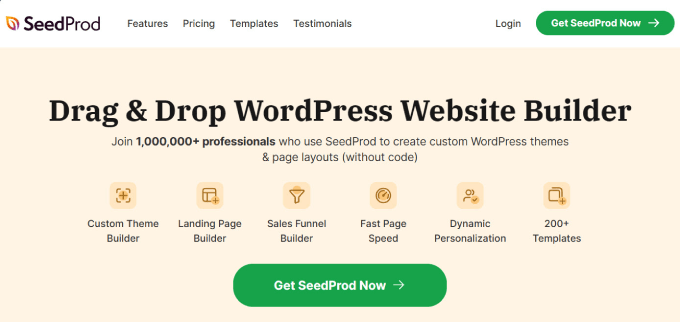
SeedProd is a premium WordPress theme and page builder plugin. While it’s not solely a gallery plugin, it does offer gallery photo capabilities.
The plugin lets you create custom WordPress themes from scratch without writing a single line of code. You can choose from hundreds of beautiful, ready-made website kits, including a handful of portfolio-specific designs.
And with their easy-to-use drag-and-drop visual builder, you can add a portfolio in seconds.
SeedProd offers two types of gallery widgets. The Gallery block uses the default WordPress image gallery shortcode to embed simple, responsive galleries.
With the Advanced settings, you can upload media files and adjust the number of columns, image size, and border size. You can also display your images in a lightbox popup.

Also, SeedProd has an Advanced Gallery block that allows you to add multiple galleries on your portfolio website.
As you add more photo galleries, you’ll see a smart filter, letting you switch between them easily.

That said, SeedProd doesn’t have dedicated gallery features, such as an image or video slider.
Which is The Best WordPress Portfolio Plugin?
With so many options, Envira Gallery is the best WordPress portfolio plugin you can use today.
It’s super easy to use, and you can display your photographs and designs to visitors in no time. There are multiple options for customization, and it works with some of the most popular WordPress page builders.
Envira Gallery also ensures that your image portfolios are responsive and work seamlessly on desktops, mobile, and tablets.
There are plenty of cool addons you can incorporate, like watermarks, slideshows, password protection, WooCommerce integration, tags, and password protection.
We hope this article helped you find the best WordPress portfolio plugins for designers and photographers. You may also want to see our list of the best free photography themes for WordPress and how to choose the best blogging platform.
If you liked this article, then please subscribe to our YouTube Channel for WordPress video tutorials. You can also find us on Twitter and Facebook.




Syed Balkhi says
Hey WPBeginner readers,
Did you know you can win exciting prizes by commenting on WPBeginner?
Every month, our top blog commenters will win HUGE rewards, including premium WordPress plugin licenses and cash prizes.
You can get more details about the contest from here.
Start sharing your thoughts below to stand a chance to win!
santanu laskar says
I am as a Website Owner, these plugins are best for every designers or photographers,it is a helpful content for us.
WPBeginner Support says
Glad you’ve found our recommendations helpful
Admin