Are you looking for the best internal linking plugins to improve your SEO strategy?
Internal links play an important role in search engine optimization (SEO). They help search engines discover your content and rank them higher in search results. An internal linking plugin can help automate the process and provide suggestions for building better links.
In this article, we’ll show you some of the best internal linking plugins for WordPress.

Why Use an Internal Linking Plugin for WordPress?
Internal links are links between pages on your own website. Having internal links is important for your WordPress SEO. They help search engines like Google crawl your website and discover new content to index and rank.
For example, the paragraph above has two internal links to our relevant content which not only helps users, but also helps search engine rankings.
Generally, the more links a page has pointing to it, the more likely it is to rank higher in search results. That means that you can use internal links to point to important pages on your site as a way to increase their traffic.
Internal links also help your visitors easily find related articles and provide a better user experience overall. This can also help increase pageviews and reduce your bounce rate.
WordPress provides an easy way to add links to your blog posts and pages. However, manually adding internal links can be time-consuming, and the chances are that you might miss an opportunity to link an important page.
This is where an internal linking plugin for WordPress comes in handy. It helps save time and lets you automatically link specific keywords and focus keyphrases.
You also get suggestions for adding internal links. This way, you won’t miss out on linking essential pages. It even helps find content that doesn’t have any internal links and offers recommendations for building internal links.
That said, let’s look at the best internal link plugins for WordPress.
1. All in One SEO – Link Assistant

All in One SEO (AIOSEO) is the best SEO plugin for WordPress. Over 3 million people use the plugin to optimize their sites for search engines.
The plugin is beginner-friendly and helps you improve your SEO score without technical knowledge.
AIOSEO also offers a powerful Link Assistant feature to easily build better internal links.

It automatically crawls the links on your WordPress website and provides a detailed Link Report. You can see the number of internal links, outbound links, and affiliate links for each post and page.
To improve your internal linking, the plugin also gives you smart internal link suggestions based on your existing content.
You can see which posts it recommends internal linking, along with the exact phrase or anchor text on which it will create the link. With a click of a button, you can then add them to your content.

Plus, you get to see orphaned pages. These are pages that have no internal links. Adding links to these pages can help them to get indexed faster and rank higher in search results.
AIOSEO also lets you quickly search for blog posts to link to from inside the WordPress content editor, and provides options to add nofollow, sponsored, and UGC (user-generated content) tags.
Other than that, AIOSEO offers many other powerful features to optimize your website. You can create XML sitemaps, perform an SEO audit, find and fix broken links, optimize your site for rich snippets, and more.
Bonus: AIOSEO recently released a free Broken Link Checker plugin. It’s an essential tool for making sure your internal links are working correctly.
It automatically scans your website and notifies you of any broken links. If broken links are found, you can use the easy inline editing to fix the URLs instead of updating each post. There’s also a pro version of Broken Link Checker that scans both internal and external links.
2. MonsterInsights
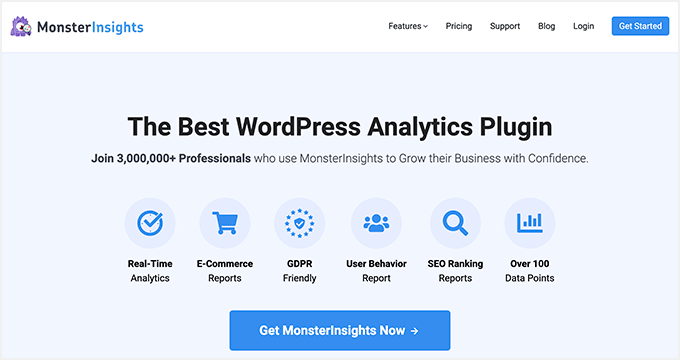
MonsterInsights is the best Google Analytics plugin for WordPress and is trusted by over 3 million professionals.
It offers a Popular Post feature that lets you show your best articles anywhere on your site. Using the Inline Popular Post option, you can show your top blog posts within the content.
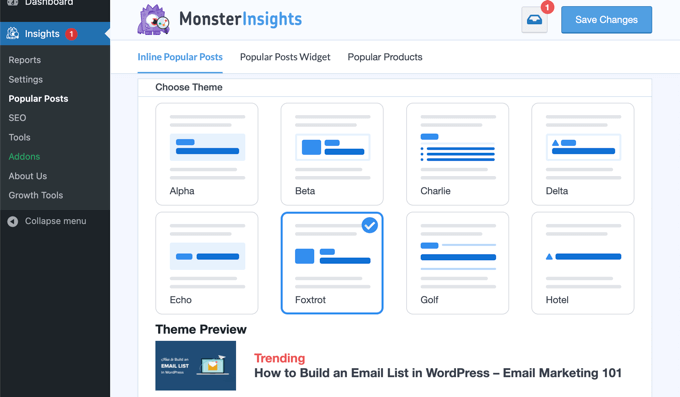
The plugin offers different themes you can choose from and customize the color and size of the title, label, and background. MonsterInsights also lets you select whether to show popular posts based on views, comments, and share count.
With MonsterInsights, you can also track affiliate link clicks and outbound link clicks on your WordPress website. This way, you get to see how people interact with your content and which link they click the most.
Other advanced features offered by MonsterInsights include eCommerce tracking, form conversion tracking, dashboard reports, and more.
3. WP Tasty Roundups

WP Tasty Roundups is the best WordPress list plugin on the market. It allows you to quickly repurpose your existing content into beautiful roundup posts that rank in search results.
Simply type one or two keywords into the built-in search functionality, and the plugin will automatically pull images, titles, descriptions, and links from relevant posts into your roundup list.
Every roundup post will have a simple design, consistent formatting, and clear links to your source posts. This makes for a good user experience and allows readers to easily view your original content.
While WP Tasty Roundups was designed with food blogs in mind, bloggers of any niche can use this plugin to automatically create roundup articles.
4. Yoast SEO

Yoast SEO is another popular WordPress SEO tool that helps optimize your site for search engines. It is an alternative to All in One SEO.
The plugin also comes with a basic internal linking tool for premium users. It scans your content for internal links and then provides suggestions for improving your links from within the WordPress content editor.
Yoast offers several other basic SEO features like adding SEO titles and meta descriptions, adding images for Facebook and Twitter cards, generating XML sitemaps, and more.
However, it is not as comprehensive as the All in One SEO link assistant. You can see our detailed comparison of Yoast SEO vs AIOSEO for more details. We also have a list of the best Yoast SEO alternatives for WordPress.
5. Internal Link Juicer

Internal Link Juicer is the next internal linking plugin for WordPress on our list. It’s a free WordPress plugin that helps you automatically build internal links in your content.
You can add specific keywords and phrases in the plugin, and it will add links for you. It gives you more control over your internal links, such as diversifying anchor text, so they look natural and don’t appear computer-generated.
The plugin also lets you backlist and whitelist specific posts from internal linking. This way, you can prevent authors from linking particular articles and pages. It even provides an option to limit the number of links per post.
6. Rank Math

Rank Math is another SEO plugin for WordPress that has built-in basic features to help you improve your internal linking strategy. The plugin quickly scans your website for links and then provides you suggestions for adding internal links.
It shows the suggestions inside your WordPress content editor. You can simply copy the recommended link and add it to your text.
Rank Math link builder is not as comprehensive as AIOSEO but rather more in line with the basic link-building solution like Yoast.
Besides link suggestions, the plugin also offers other features like Google Schema Markup, keyword rank tracking, 404 error tracking, redirection manager, and more.
7. Link Whisper

Link Whisper is a premium WordPress plugin that helps you create internal links for your website and boost your search engine rankings.
Like many other plugins on our list, it also suggests adding internal links to your content inside the WordPress editor. The plugin is straightforward to use and offers a simple interface.
Using the plugin, you can also find blog posts and pages with little or no internal links. Then using the internal link suggestion tool, you can add links to these orphaned pages.
8. Interlinks Manager

Interlinks Manager is a free internal linking plugin for WordPress. The plugin lets you monitor and optimize your internal links with ease, and you can see the data inside your WordPress admin area.
This plugin is different from the rest because it uses an algorithm to detect whether your internal links are properly optimized and estimates the link juice for each link.
Using this information, you can improve the link juice distribution and build internal links to important pages to boost your SEO. The plugin also offers options to customize the algorithm and lets you tweak it according to your needs.
9. YARPP

YARPP or Yet Another Related Posts Plugin is a free-to-use plugin and it’s great for showing your top landing pages anywhere on your website.
When your site starts to grow, your top pages could get buried under new pages. Using the plugin, you can make your top pages visible to visitors and create internal links so search engines can also easily find them on your site.
What’s different about the plugin is that it not only lets you show related pages, but you can also use it to show related blog posts, media files, and call to action buttons.
YARPP is extremely easy to use, and it offers options to change the algorithm that determines which pages and posts to show. Besides that, it comes with pre-built themes, and you can customize them according to your website’s design.
Which Internal Linking Plugin is the Best?
After going through the list, we believe that All in One SEO (AIOSEO) is the best internal linking plugin for WordPress.
It provides a comprehensive internal link report and offers detailed suggestions to add internal links to your content. AIOSEO also helps find pages that don’t have any internal links.
Other than that, it’s a complete SEO toolkit with powerful features. You can use it to optimize your WordPress site for search engines and grow your organic traffic.
At WPBeginner, we use AIOSEO to optimize our site for higher rankings.
We hope this article helped you pick the best internal linking plugin for WordPress. You may also want to see our guide on how to get a free SSL certificate for your website, or our comparison of the best domain registrars.
If you liked this article, then please subscribe to our YouTube Channel for WordPress video tutorials. You can also find us on Twitter and Facebook.




Syed Balkhi says
Hey WPBeginner readers,
Did you know you can win exciting prizes by commenting on WPBeginner?
Every month, our top blog commenters will win HUGE rewards, including premium WordPress plugin licenses and cash prizes.
You can get more details about the contest from here.
Start sharing your thoughts below to stand a chance to win!
Ahmed Omar says
nice comparison, it seems that AIOSEO have all what you need for your site
I am using Internal Link Juicer, which is good for me with the free version
Thank you
Jiří Vaněk says
Regarding internal links, I’d like to ask about one thing. I create internal links manually for one specific reason. I’ve often struggled with the Google Search Console when using automatic plugins. The issue arises when these automatic tools place links very close together within the text. The Google Search Console then reports issues with the mobile interface, stating that clickable elements are too close to each other. To resolve this, I end up creating internal links manually, ensuring they aren’t too close, thus avoiding errors reported by the Google Search Console regarding the mobile interface. How do you handle this situation? I notice that your links are often quite close together. Do you encounter problems with the Google Search Console reporting issues with clickable elements on the mobile interface?
WPBeginner Support says
It would depend on the specific content and would require testing for what works best for your site. We do not currently have that issue with search console.
Admin
AMIR HAMZA says
Does the internal link juicer plugin works only for internal linking? No outgoing linking?
WPBeginner Support says
The plugin is only for internal links at the moment not outbound links
Admin